Category / Section
How to configure connected app in Salesforce?
Published:
This article explains the steps involved in creating an application in Salesforce and what scopes are required to be selected for using in the BOLD BI application for creating the dashboards.
Configuring Salesforce OAuth App
Please follow the steps given in the following Salesforce documentation to create an OAuth app. https://help.salesforce.com/articleView?id=sf.connected_app_create.htm&type=5We have explained an example domain in the following steps.
Configure Basic Connected App Settings
The following section requires information about your organization, fill this form with the required information.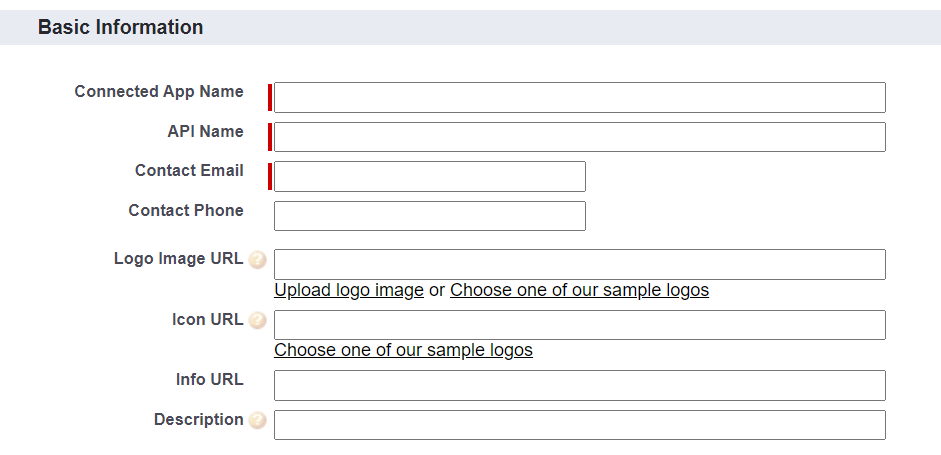
Enable the OAuth settings for API Integration
- Check the “Enable OAuth Settings” check box as shown in the following screenshot.
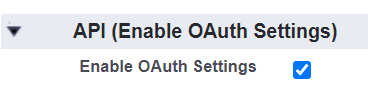
- Fill the callback URL field with a valid callback URL.
URL syntax:
https://<:your_domain>/bi/designer/v1.0.oauth/agentFor example, callback URL should be https://boldbi.example.com/bi/designer/v1.0/oauth/agent
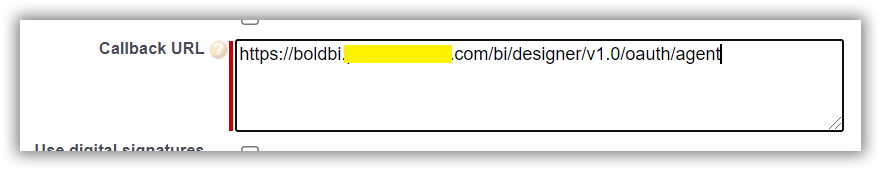
- Select the scopes as given in the following screenshot.
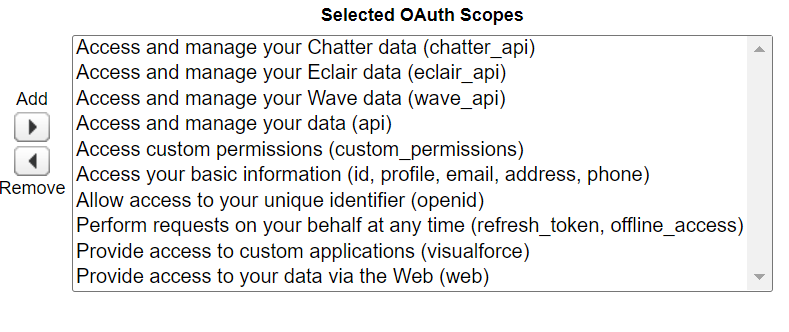
- Select the Require Secret for Web Server workflow checkbox as shown in the following screenshot.
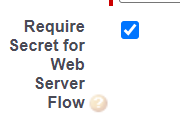
- All the other settings can be left as it is and save the app.
- Click on the created app to get the client id and secret, copy the values and configure them in Bold BI.
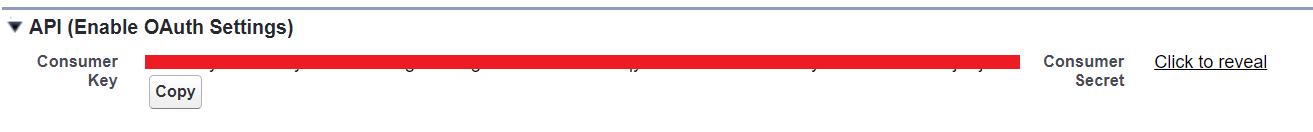
- In Bold BI, configure the client id and secret of the newly created application by following the steps given on the documentation page: https://help.boldbi.com/embedded-bi/oauth-configuration/
Related links
