Category / Section
How to connect GraphQL API in Bold BI?
Published:
GraphQL
GraphQL is an open-source data query and manipulation language for APIs, and a runtime for fulfilling queries with existing data. It is a new API standard that provides a more efficient, powerful, and flexible alternative to REST API. It allows clients to define the structure of the data required, and the same structure of the data is returned from the server, therefore preventing excessively large amounts of data from being returned.Steps to create a data source using the GraphQL
Follow these steps to create a new RESTful Web services data source using GraphQL in the Bold BI platform dashboards.- Click on the data source icon to open the DATA SOURCES pane.
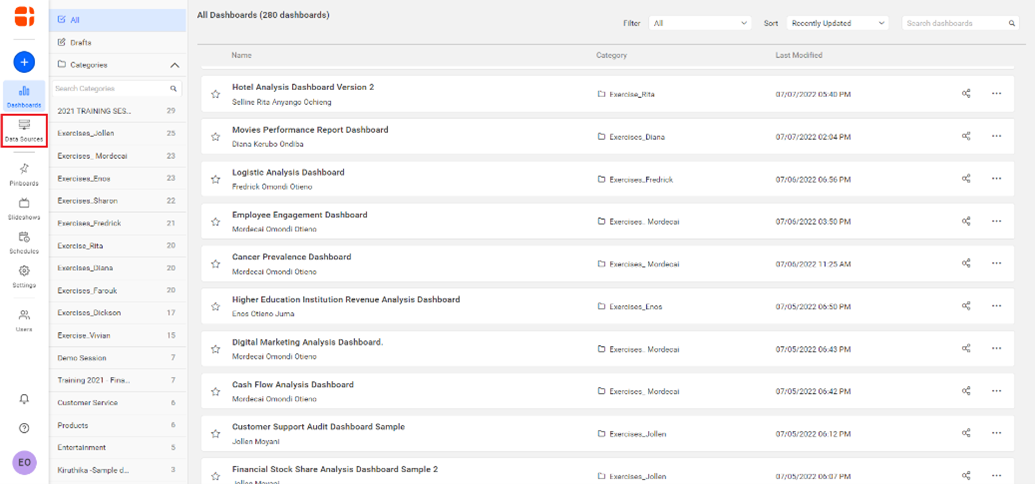
- Choose the RESTful Web services in the DATA SOURCES pane.
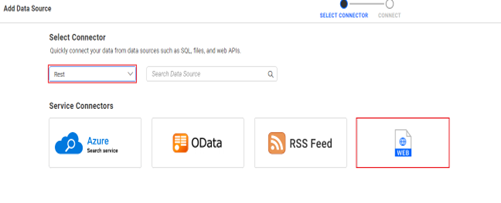
- Enter a name and description (optional) for the data source.
- Enter a valid GraphQL root URL in the URL text box.
- Choose the POST Method Type from the combo box for the provided REST API.
- Use Raw for a POST request.
- Enter the GraphQL query in the input text box below the Raw option. (Refer below image)
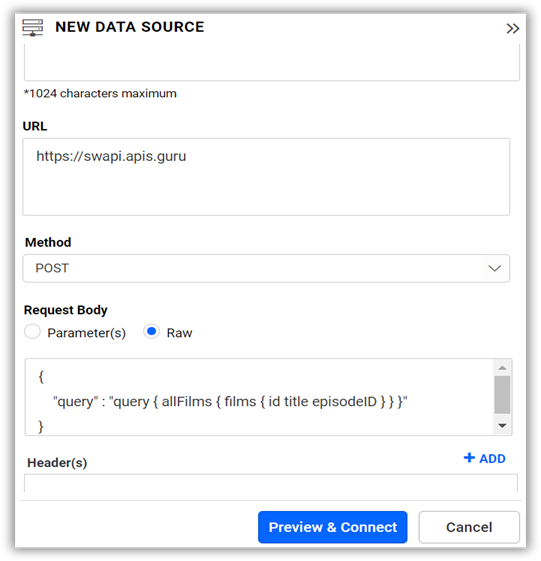
- Example screenshot for Query with a example URL
- Enter the remaining options like headers and authentication type, if needed.
- Choose a JSON data format from the combo box based on the response of your provided REST API.
- Click Preview & Connect to connect with the configurations set.
- Select the required schema(s) and save the data source.
- Now, your data source is ready, and you can start configuring the widgets.
Related links
